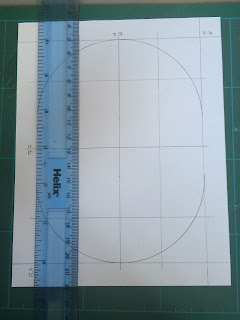These are the outcomes of the pictures I took of Alice. Although her clothes were quite baggy, I managed to guess her body shape and drew it as accurately as I could. I have found, after drawing the first people, that it is a lot better to draw without adding the facial features. It might be a bit less effective but I am focusing mainly on the clothing so I don’t want to draw attention too much to the face. I took quite a few shots of Alice in lots of difference poses (decided by herself) to capture different angles and body positions. I can now use these drawings to draw clothes on to. I may consider adding one piece of colour to each drawing which would be the hair. Seems as Alice is blonde, I would probably go for that colour. Unless I was dressing up the drawing with a more inapropriate selection of clothing of which I would colour the hair something a bit more crazy such as blue.
Wednesday, 30 December 2015
Monday, 28 December 2015
A Conversation: Alice
This is my beautiful little friend, Alice. She is 4 years old with a huge personality. She lives next door to me at home so when i went to visit at the weekend, i asked her if she wanted to be in my project. All i did was tell her to pose for the camera and try putting her hands on her hips and these are the very adorable photos that came out of it.
Wednesday, 2 December 2015
P&P Term 1 - Workshop Week - Work Play Post-It Challenge
For our first workshop week of the year, I opted to join Nick Deakin in his Work Play Post-It challenge. This was a brilliant day working together with some of the 1st years.
We were handed a sheet with the word 'Work' on it and other with the word 'Play' on it and a wad of Post-It notes. We were told we needed to scale these words up to fit on a wall full of the Post-Its.
Work / Play










We were handed a sheet with the word 'Work' on it and other with the word 'Play' on it and a wad of Post-It notes. We were told we needed to scale these words up to fit on a wall full of the Post-Its.
Work / Play









Snake

Wednesday, 25 November 2015
P&P Lesson 9 - Sara Nesteruk - 3D - Using The Camera
For this lesson, we explored the 3D interface in After Effects.
We started in Illustrator, creating shapes on separate layers. In my case, I created a cityscape in different shades on each layer. A simple yet very effective idea.
We began by setting up the camera that would later zoom out through the layers. I then changed the shades to make sure they all really stood out against each other.
This is my final finished piece, I am happy with it for the time I spent on it but I would love to give it another go.
We started in Illustrator, creating shapes on separate layers. In my case, I created a cityscape in different shades on each layer. A simple yet very effective idea.
We began by setting up the camera that would later zoom out through the layers. I then changed the shades to make sure they all really stood out against each other.
This is my final finished piece, I am happy with it for the time I spent on it but I would love to give it another go.
Thursday, 19 November 2015
Independent Research: Instagram - @HelloEmilie
@HelloEmilie is a photographer from Australia and has a very simple style of photography. She tends to only really focus on one thing, sometimes being an object in the frame or placing a person in the foreground on a beautiful backdrop. She also creates table settings to photograph, often featuring some kind of book, a cup of tea, flowers and then any other objects that also fit the theme of the collection. She often, but not always, uses cold colours in her photographs, adding a sort of vintage style but with a bit of shabby chic thrown in too.
Wednesday, 18 November 2015
P&P Lesson 8 - Jay Payne - Cereal Box (Final)
This is my final cereal box called Tortoise Shells. I went for the animal character as it is easily relatable for children and the bright green colours are eye-catching.
I put in fun facts to help educate children about Tortoise as well as putting in a fun game and a bookmark to cut out when they have finished the cereal. I tried to maximise my selling points within my design and managed to fit in 3 so I'm pretty happy with this!
Monday, 16 November 2015
Peter Norris - Monday Business Lectures - Contracts
Two sides
Client side - contract between you and who you are delivering to
Employee side - contract between you and your staff (this includes any freelancers)
Client side
Duty of Contract
- The obvious one – supply what the client asks for. Make sure you check you have done everything they have asked!
- Problems – what does the client really ask for? Question the client a bit, do they really know what they want? Don't make it hard for yourself. Throw in suggestions too and maybe a couple of sketches.
- Ensure parameters are put in place
Duty of Care
- Broader aspect – to look after the client and his concerns
- So, know what the clients business is. Read up about them, who they are, what they do and what they sell. Get familiar with the company. You can't create a really successful logo without knowing what they do.
- Get a broader understanding of the economic environment.
Remember:
A company is a ‘person in Law’
Employee side
There is a lot of employment legislation
The aim is to protect employees from unfair actions and practices.
Duty of Care – to look after an employee
- Mental & Physical care (Don't penalise them for being ill - Support them)
- Safe Working Environment (Have procedures in place that make sure everything runs smoothly and no one gets hurt)
- Procedures to resolve issues (Traffic light system? Flow chart?)
- Clear job understanding (Outline every job that is expected of them - Make sure they understand)
Employee Side
Health & Safety
Working environment (office /building)
Working tools (pens, computers etc)
Additional facilities
Pay / remuneration (inc. pension etc)
Holidays
Legal minima
What the employee does
——————————————————
Your firm
——————————————————
Client Side
What is wanted
Deadlines
Format
Use of design
Co. Attitude
Management issues
Economic view
Contract details
Payment terms
Legislation
International issues
Remedies
Things will go wrong. That’s Life (apparently)
How do remedy the situation?
Stay calm and in order. Analyse the situation and several possible ways to resolve it as quickly and efficiently as possible.
A. Talk through the problem, understand the issue (What went wrong? Why did it go wrong?)
Develop a plan to correct the issue (What can each person do to help?)
This works for the majority of cases
Most issues are small
B. Seek remedy via correct legal processes
Law indicates what you must do – quite procedural.
(Get a lawyer if needed, keep everything very professional)
This definitely helped me understand a little bit more about how freelancers work with companies. I wasn't aware of the procedures before so this is something i can now refer back to when I'm unsure. There is a lot more involved than i could have ever imagined!
Client side - contract between you and who you are delivering to
Employee side - contract between you and your staff (this includes any freelancers)
Client side
Duty of Contract
- The obvious one – supply what the client asks for. Make sure you check you have done everything they have asked!
- Problems – what does the client really ask for? Question the client a bit, do they really know what they want? Don't make it hard for yourself. Throw in suggestions too and maybe a couple of sketches.
- Ensure parameters are put in place
Duty of Care
- Broader aspect – to look after the client and his concerns
- So, know what the clients business is. Read up about them, who they are, what they do and what they sell. Get familiar with the company. You can't create a really successful logo without knowing what they do.
- Get a broader understanding of the economic environment.
Remember:
A company is a ‘person in Law’
Employee side
There is a lot of employment legislation
The aim is to protect employees from unfair actions and practices.
Duty of Care – to look after an employee
- Mental & Physical care (Don't penalise them for being ill - Support them)
- Safe Working Environment (Have procedures in place that make sure everything runs smoothly and no one gets hurt)
- Procedures to resolve issues (Traffic light system? Flow chart?)
- Clear job understanding (Outline every job that is expected of them - Make sure they understand)
Employee Side
Health & Safety
Working environment (office /building)
Working tools (pens, computers etc)
Additional facilities
Pay / remuneration (inc. pension etc)
Holidays
Legal minima
What the employee does
——————————————————
Your firm
——————————————————
Client Side
What is wanted
Deadlines
Format
Use of design
Co. Attitude
Management issues
Economic view
Contract details
Payment terms
Legislation
International issues
Remedies
Things will go wrong. That’s Life (apparently)
How do remedy the situation?
Stay calm and in order. Analyse the situation and several possible ways to resolve it as quickly and efficiently as possible.
A. Talk through the problem, understand the issue (What went wrong? Why did it go wrong?)
Develop a plan to correct the issue (What can each person do to help?)
This works for the majority of cases
Most issues are small
B. Seek remedy via correct legal processes
Law indicates what you must do – quite procedural.
(Get a lawyer if needed, keep everything very professional)
This definitely helped me understand a little bit more about how freelancers work with companies. I wasn't aware of the procedures before so this is something i can now refer back to when I'm unsure. There is a lot more involved than i could have ever imagined!
Wednesday, 11 November 2015
P&P Lesson 7 - Sara Nesteruk - The Hand
To start the lesson, we watched these videos as examples for what we would be doing later in the lesson. I really like the first video, the transitions from simple dashes to a face to a hillside and back to a face must have taken hours of hard work and patience. It is a fabulous piece of work and a style I would like to explore further.
We had to create a drawing of the same thing multiple times to give the effect of sketchiness. You cannot draw one thing exactly the same as the next no matter how hard you try, this gives the sketchy effect.
An odd number of sketches works better than an even number because it runs smoother and doesn't judder.
This is my final outcome from the lesson, a bird perched on a branch and the texture of crumpled paper in the background. I only used 3 drawings to create this animation and looped them.
If I could do it again with a lot more time, I would create multiple transitions morphing into each other like the first video.
We had to create a drawing of the same thing multiple times to give the effect of sketchiness. You cannot draw one thing exactly the same as the next no matter how hard you try, this gives the sketchy effect.
An odd number of sketches works better than an even number because it runs smoother and doesn't judder.
This is my final outcome from the lesson, a bird perched on a branch and the texture of crumpled paper in the background. I only used 3 drawings to create this animation and looped them.
If I could do it again with a lot more time, I would create multiple transitions morphing into each other like the first video.
Wednesday, 4 November 2015
P&P Lesson 6 - Nick Deakin - Analogue Communique 1 (Development & Final)
I took what I did in my last experimentation 'I AM PHOTOGRAPHY', using an image for each letter and inverting the inside of the text and decided that instead of just editing it digitally, I would actually print out each image and cut into the inside of the letter.

This gave me the idea to print them all out in an A5 size, turn them over, and draw on each letter.
I started by deciding a standard border size of 1.5cm then by trial and error, drew on a standard bold style typeface. I didn't observe a typeface whilst doing this, I just used what I knew about typeface design and put it into practice.
I measured out the centre on each A5 sheet and drew a graph style cross through the middle to use as reference points.
I then used my compass and measured from the centre along the x-axis (horizontal) with my compass and stretched it out to match. I then put the point of the compass at the top and measured down the y-axis to where I needed to put the point and drew the semi-circle.
I repeated this at the other end to make an oval sort of shape.
I then used the width of the ruler to make the thickness of the letter, this was a lot easier than actually measuring it out every time. I drew around the inside of the border line to create new boundaries for the inside semi-circle.
I repeated the process from the larger semi-circle to draw the inside oval.
Now I had the shape of my 'O' so I went around and rubbed out most of my guidelines and defined the edges of the 'O'.
I then rubbed off all of the inside guidelines and neatened up the edges still leaving the cross in the middle just in case I rubbed out a line by accident and needed to redraw it.
As it got later and later into the night, I forgot that all of the letters that weren't mirrorable had to be drawn backwards. I finished all of the letters thinking it was all done and went to bed. When I woke the next morning and went back to my work, I realised my mistake and had to flip over all of the letters I had done wrong, this was 5 letters and an extra hour of work.
After doing all of my letters correctly, I started coming up with ideas about what I could cut into the centre. I thought that seems as all of the images are of nature, I would cut in leaves and vines.
I did the 'I' with leaves in the corner and realised it didn't actually look that good so I scrapped that idea and went ahead with just the vines.


After 5 days of non-stop working on these photos, I am finally finished. After finishing I realised I needed to find something to stick the photos up on that would really show off the work I had done and what better than the window? The beautiful trees outside match my nature theme.
Sunday, 1 November 2015
Saturday, 31 October 2015
A Conversation: Experimentation - Sketches - Textures
After scanning them into the computer, i realised they looked quite boring so i put each item into Adobe Photoshop and added some textured backgrounds such as silk, velvet, denim and lace. This really gave them the lift they needed.
Thursday, 29 October 2015
A Conversation: Experimentation - Sketches
After coming up with my idea, I went off and hand drew some appropriate and inappropriate items of clothing. The clothes were sketched over the figure of the body so they fit straight onto the girl when pasted onto her.
Wednesday, 28 October 2015
P&P Lesson 5 - Jay Payne - Cereal Box (Experimentation)
I have drawn up a couple of front and back cover visuals using 'Tortoise Shells' as my chosen theme. I have added game ideas, facts and cut-outs.

This is the colour scheme I am going to be using in Adobe Illustrator to create my cereal box. I selected these colours because they're all varying colours that you find in the jungle.

To start off, I made a background for the front and back of the box. I didn't want the background to be a solid edge-to-edge colour so I thought about what kind of flat things are found in the jungle and came up with a leaf, a rock and a tree stump but all of these left too much white space so I thought about jungle films. In jungle films, they always have some kind of beaten up map so I drew the outline of an old map.
After looking back at my research, I created an ingredients table. After a good hour of work, it looked very authentic and I was pretty happy with it.
I wanted to include a game on my cereal box, what child doesn't like a game? It is something stimulating to do whilst eating breakfast, this helps them to wake up and prepare for the day.
Educating children is the most important thing in the world as they are our future so why not start on the back of a cereal box. One line per fact isn't smothering children with information, it is just enough for them to remember the fact.
Subscribe to:
Comments (Atom)